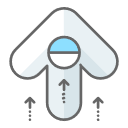How to Shop on Mulebuy: A Step-by-Step Guide
Shopping on Mulebuy is straightforward and efficient when you follow these clear steps. This guide will help you find products, verify quality, and complete your purchase smoothly.
Source product links from these trusted platforms:
Discord – Discover curated deals and offers.
Telegram – Get recommendations from the community.
Yupoo – Browse trending product collections.
Fashion Reps Subreddit – Find reviews and spreadsheets with product links.
Tip: As Mulebuy acts as a purchasing agent, these sources help you locate the best options.
Click here to shopping!
On the product page:
Review size, color, and versions (check size charts or leave custom notes if needed).
Compare batches and quality on Yupoo to select the best option.
Paste the product link into Mulebuy to access real QC (quality check) photos.
Inspect details like stitching, fabric, and design accuracy before proceeding.
Use the Estimator Tool to:
Click here to shopping!
Track your order status:
Once approved, Mulebuy will package and ship your order.
Use the tracking number to monitor your shipment until it arrives.
Join communities: Stay updated with Reddit and Telegram groups for deals and tips.
Use spreadsheets: Access trusted links and reviews shared in community spreadsheets.
Prioritize QC checks: Verify product quality through photos to avoid surprises.
With this guide, you’ll master shopping on Mulebuy, easily finding great products, ensuring quality, and optimizing costs. Follow each step to make your experience smooth and successful.
Happy shopping!